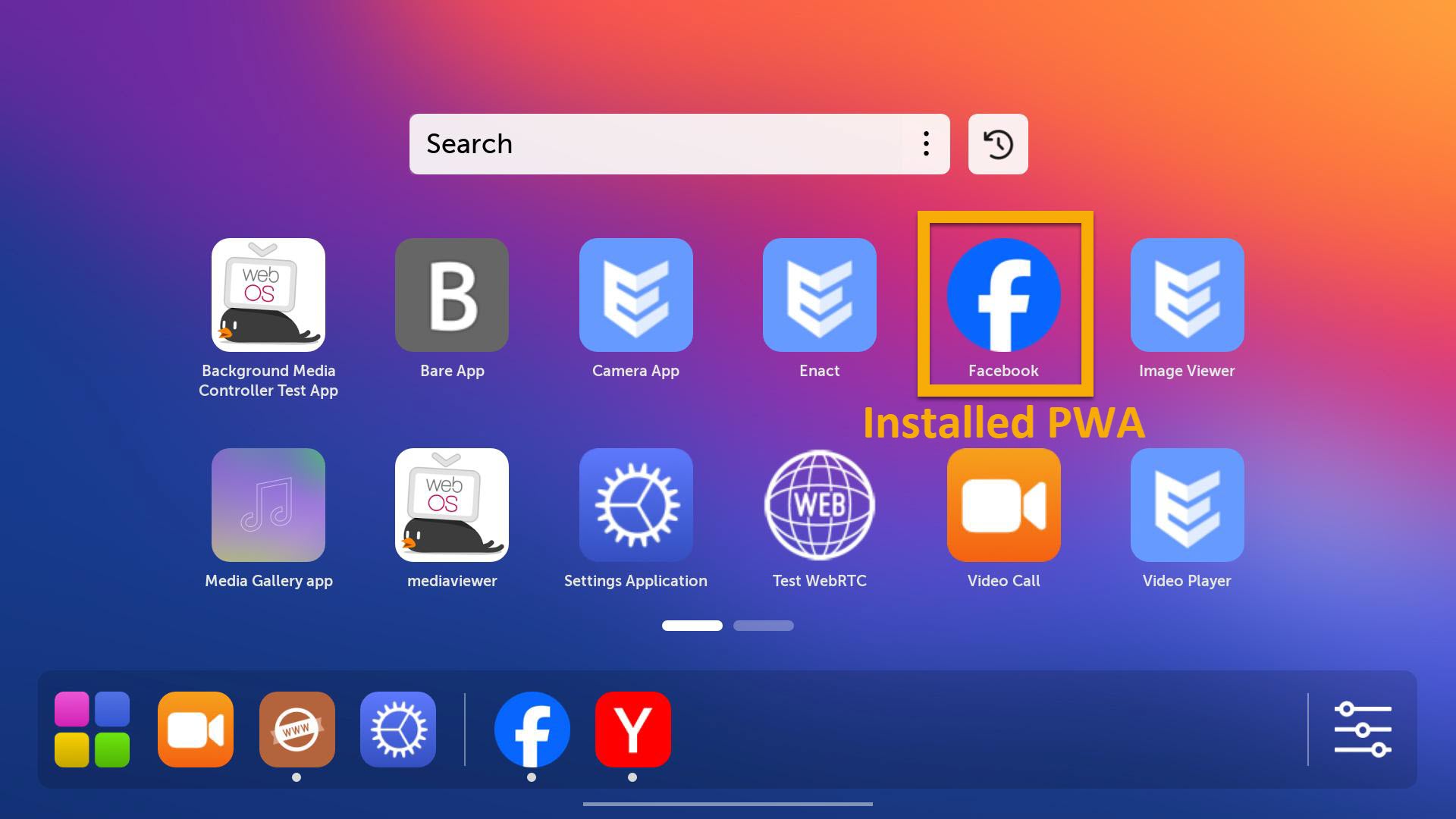webOS OSE 2.26.0 Release
June 05, 2024
We’re pleased to announce the release of webOS Open Source Edition (OSE) 2.26.0.
The highlights of this release are as follows:
For more details on this release, see the release notes.
Enhancing Media Features
webOS OSE now supports pause, resume, and audio-only recording features.
- Recording
- supports pause, resume, and audio-only recording features.
- Supported resolution/frame rates are FHD/20 FPS and HD/30 FPS. For more details, see com.webos.service.mediarecorder.
- Audio
- Supports pause, stop, and volume control on short-period audio. For more details, see com.webos.service.audio.
Enabling Proxy Connection
The Enact browser has been updated to allow users to use a proxy while surfing websites. This feature enhances security, expands access to content, and provides greater flexibility for developers in managing their network connections.
The following example shows how to use a proxy server to allow/disallow access to .facebook.com.
Setting Up the Proxy Server
Set up a valid proxy server. In this example, we use Squid. See the setup guide (on Ubuntu, on Window).
(On Ubuntu) Open the config file in the vi editor.
sudo vi /etc/squid/squid.confChange the following line to allow all accesses.
Before http_access deny allAfter http_access allow allAdd the following two lines above the line in step 03.
acl bad_sites dstdomain .facebook.com http_access deny bad_sitesSave the changes and exit the editor.
Restart the proxy server.
sudo systemctl restart squid
Managing Access Using the Proxy Server
Turn on the proxy server. For
IP_ADDRESSandPORT_NUMBER, use the proxy server you set up with Setting Up the Proxy Server. By default, the port number is 3128.luna-send -f -n 1 luna://com.webos.settingsservice/setSystemSettings '{"category":"commercial", "settings": {"proxyEnable":"on","proxyMode":"single","proxyScheme":"http","proxySingleAddress":"IP_ADDRESS","proxySinglePort":"PORT_NUMBER","proxySingleUsername":"","proxySinglePassword":"","proxyBypassList": ".facebook.com"}}'(Proxy bypass test) Launch the Enact browser. Use the same
IP_ADDRESSandPORT_NUMBER.una-send -n 1 -f luna://com.webos.applicationManager/launch '{"id": "com.webos.app.enactbrowser", "params":{"target":"https://www.facebook.com/"}}'Then the
targetURL will be launched in the browser.(Proxy denial test) Remove proxy
byPassList.luna-send -f -n 1 luna://com.webos.settingsservice/setSystemSettings '{"category":"commercial", "settings": {"proxyEnable":"on","proxyMode":"single","proxyScheme":"http","proxySingleAddress":"IP_ADDRESS","proxySinglePort":"PORT_NUMBER","proxySingleUsername":"","proxySinglePassword":"","proxyBypassList": ""}}'If you reload the browser, the URL will not be loaded.
Supporting PWA
Since this release, Progressive Web Application (PWA) has been available on webOS OSE. If the user visits a website that supports PWA, an install button will be activated at the top right of the browser. To install a PWA, click the button.
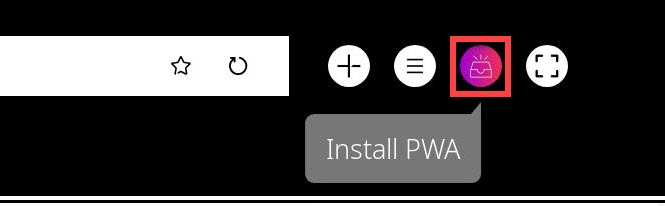
Installed PWAs will be located in the Launchpad, just like other apps.