Note
In webOS OSE, except the case above, the running app is terminated when a new app is launched.
In webOS OSE, except the case above, the running app is terminated when a new app is launched.
This topic describes web app lifecycle in webOS Open Source Edition (OSE).
Web apps can be launched, suspended or terminated by user interactions or system events. Web apps can be in one of the following states: Not Launched, Launched (Foreground), Suspended (Background).
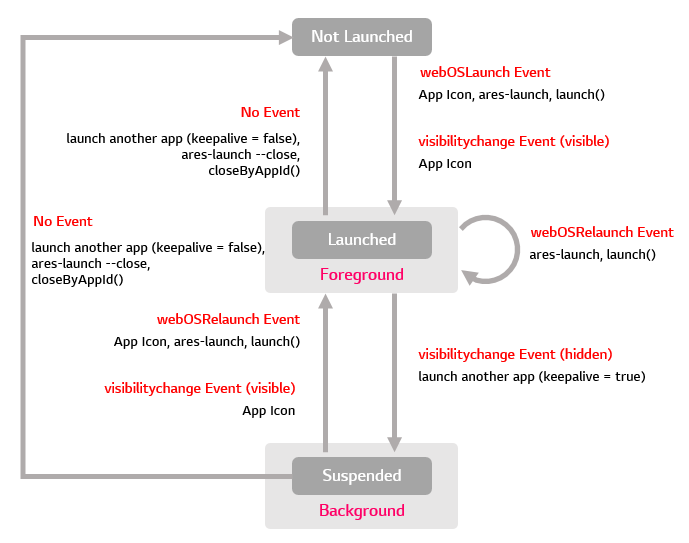
Web app lifecycle
Not Launched: A web app has not been launched or has been terminated.
A web app can be launched by the following actions:
Clicking on an app icon
Using ares-launch command of Command-Line Interface (CLI)
Calling launch method of Application Manager on LS2 API
A launched app or suspended app can be terminated by the following actions:
Launching another app when the keepAlive property of the current app is set to false
Using the CLI command ares-launch --close
Calling closeByAppId method of Application Manager on LS2 API
Launched: A web app is running in the foreground and listening for events (webOSRelaunch, visibilitychange). The app can be terminated or suspended at any time.
Suspended: A web app is suspended in the background and listening for events (webOSRelaunch, visibilitychange).
A web app in the background can be re-launched by the following actions:
Clicking on an app icon of the suspended app
Using the CLI command ares-launch for the suspended app
Calling launch method of Application Manager on LS2 API for the suspended app
The running app is suspended only in the following case:
keepAlive property is set to true is suspended after a new app is launched.A web app is launched using the Application Manager (com.webos.service.applicationmanager) service. The Application Manager service can be invoked by:
The Launcher
Any type of app
A service or a custom JavaScript service running on the device
Using the CLI command ares-launch
webOS OSE fires the webOSLaunch event when it launches an app in Not Launched state. When the webOSLaunch event is handled, any parameters that may have been supplied by the launch process are passed to the app.
A webOSLaunch event is fired by:
Clicking on an app icon
Using the CLI command ares-launch
Calling launch method of Application Manager on LS2 API
Then, the app is launched and runs in the foreground.
If the app is already running, webOS OSE prevents it from being launched again. Instead, webOS OSE fires a webOSRelaunch event. When the webOSRelaunch is handled, any parameters that may have been supplied by the launch process are passed to the app.
A webOSRelanunch event is fired by:
Clicking on an app icon of the suspended app
Using the CLI command ares-launch
Calling launch method of Application Manager on LS2 API
Whenever a web app is re-launched, webOS OSE will fire a webOSRelaunch event. webOS OSE will display the app in the full-screen mode in the foreground immediately after the webOSRelaunch event occurs.
Web apps can add an event listener to handle the webOSLaunch or webOSRelaunch event. When a specified event occurs, the function will receive a notification and handle the event. And the added event listener receives event parameter which holds launch parameters.
// webOSLaunch event
document.addEventListener('webOSLaunch', function(inData) {
// Check the received parameters
console.log(JSON.stringify(inData.detail));
// Do something in the foreground
...
}, true);
// webOSRelaunch event
document.addEventListener('webOSRelaunch', function(inData) {
// Check the received parameters
console.log(JSON.stringify(inData.detail);
// Do something in the foreground
...
}, true);
An app, once launched, can be either visible or hidden based on user interactions or system events. An app is suspended when it is hidden. An app can be hidden by any of the following actions:
keepAlive property of the current app is set to trueAlso, an app can be visible by any of the following actions:
The visibilityChange event will be fired when a web app changes from visible to hidden or vice versa. The app can have an event listener to manage the actions for its visibility status.
The sample code below shows how to add an event listener in webOS OSE.
document.addEventListener ('visibilityChange', function() {
if (document.hidden)
doHiddenCleanup();
else
doShowingTasks();
}, true);
Apps in the Launched or Suspended state can be terminated by:
Launching another app when the keepAlive property of the current app is set to false
Using the CLI command ares-launch --close
Calling closeByAppId method of Application Manager on LS2 API
Contents